-
 SKU# 70304DMX USB Pro is the Industry standard DMX USB Interface for DMX/RDM. Control your lights from PC or Mac programs The first choice of lighting professionals Products don’t become an industry standard for no reason. Used on a daily basis by countless lighting designers and installers across the world, the DMX USB converter has proven for many years that it’s a reliable and robust product that excels at so many fundamental applications. It allows for USB 2.0 support through its USB-B connection to send or receive a physical DMX512 signal from PCs, Macs and Linux devices running through a vast array of third-party software that supports our DMX USB Pro software API. This DMX USB converter features an internal frame buffer for consistently generating DMX frames when outputting, ensuring a reliable flow of data and always giving you a stable data stream, regardless of your PC’s workload. Downloadable Documentation:
SKU# 70304DMX USB Pro is the Industry standard DMX USB Interface for DMX/RDM. Control your lights from PC or Mac programs The first choice of lighting professionals Products don’t become an industry standard for no reason. Used on a daily basis by countless lighting designers and installers across the world, the DMX USB converter has proven for many years that it’s a reliable and robust product that excels at so many fundamental applications. It allows for USB 2.0 support through its USB-B connection to send or receive a physical DMX512 signal from PCs, Macs and Linux devices running through a vast array of third-party software that supports our DMX USB Pro software API. This DMX USB converter features an internal frame buffer for consistently generating DMX frames when outputting, ensuring a reliable flow of data and always giving you a stable data stream, regardless of your PC’s workload. Downloadable Documentation: -
 SKU# 70-581ENTTEC LED Mapper (ELM) Pixel mapping software The ultimate, intuitive LED pixel mapping software solution. ENTTEC’s ELM is the easiest and smartest way to convert your ideas into reality. This intuitive 2D and 3D LED pixel mapping solution has options to suit any project, ranging from 4 universes up to an impressive 2048 universes Downloadable Documentation: A license is required to unlock our Pixel mapping software’s full functionality. However, the app is free to download as a working trial version with upgrade reminder screens. So what are you waiting for? Start mapping today! ELM Mapping Software Download ELM Release Notes ELM User Manual DEMO Project Are you an ELM noob? Once you’ve installed the software above, you can download and import this handy, pre-assembled project file to start exploring ELM’s UI controls, features and effects without first having to build your own stage from scratch. Simples! Demo Project File 001(.elm) Want to control ELM via a web interface? ELM can serve static web pages on your local network, removing the need for you to set up a web server. We’ve made an example template for you to try out with your project. Simply download the folder here and follow the guide to get going! ELM Example WEB Interface (.rar) TouchOSC Controlling ELM with Touch OSC Guide Simple TouchOSC Content and Intensity Example
SKU# 70-581ENTTEC LED Mapper (ELM) Pixel mapping software The ultimate, intuitive LED pixel mapping software solution. ENTTEC’s ELM is the easiest and smartest way to convert your ideas into reality. This intuitive 2D and 3D LED pixel mapping solution has options to suit any project, ranging from 4 universes up to an impressive 2048 universes Downloadable Documentation: A license is required to unlock our Pixel mapping software’s full functionality. However, the app is free to download as a working trial version with upgrade reminder screens. So what are you waiting for? Start mapping today! ELM Mapping Software Download ELM Release Notes ELM User Manual DEMO Project Are you an ELM noob? Once you’ve installed the software above, you can download and import this handy, pre-assembled project file to start exploring ELM’s UI controls, features and effects without first having to build your own stage from scratch. Simples! Demo Project File 001(.elm) Want to control ELM via a web interface? ELM can serve static web pages on your local network, removing the need for you to set up a web server. We’ve made an example template for you to try out with your project. Simply download the folder here and follow the guide to get going! ELM Example WEB Interface (.rar) TouchOSC Controlling ELM with Touch OSC Guide Simple TouchOSC Content and Intensity Example -
Out of stock
 SKU# 70314The Enttec Pro2 (Pro Mk2) DMX USB PRO is light-weight, portable, and ready for professional applications. The Pro2 supports two full universes of DMX512, it can be used as an output to control lights, or as input. Fully backward-compatible with all software titles that support DMX USB PRO
SKU# 70314The Enttec Pro2 (Pro Mk2) DMX USB PRO is light-weight, portable, and ready for professional applications. The Pro2 supports two full universes of DMX512, it can be used as an output to control lights, or as input. Fully backward-compatible with all software titles that support DMX USB PRO- Dual, fully independent, DMX ports each with full RDM capability
- MIDI input and output ports
- Standalone operation for unattended replay of lighting shows (limit 1 universe)
- One firmware version supports all features
- Aesthetically slim-profile, machined aluminium box
- True 1500V isolation separating all DMX ports from each other (protect your computer and each data line from surges)
- Internal frame buffering (preserve data integrity when computer is busy)
- Works at various communication speeds
- Utilizes the FTDI chipset, (compatible with Windows, OSX, Linux etc.)
- Stores configuration and user data in EEPROM
- Refresh rate configurable from 1 to 40Hz
- Break time configurable from 96uS to 1.3mS
- MaB time configurable from 10.6uS to 1.3mS
- Upgradeable firmware
- Security / software protection API
- Comes with USB and break out cables
- USB Cable
- Break Out Cable (79146 - DB15 to 3DMX)
-
 SKU# 7009312-Universe, DIN-rail-mountable solution for the recording, triggering, and activation of not only light shows, but video, non-lighting events, and much more. ENTTEC’s S-PLAY MINI is a robust and compact show recorder and playback controller that streamlines your light show by seamlessly integrating external hardware, enabling you to achieve professional lighting control with ease. S-PLAY MINI generates a maximum of 16 light Static/Dynamic/Effect Cues by recording two Universes of Art-Net/sACN sources or one complete Universe via DMX port live recording. Alternatively, you have the option to use the onboard pixel effects generator – an easy-to-use tool for creating gradient Effect Cues in just a matter of minutes. The S-PLAY MINI gives you the ability to fully integrate external devices into your installation – and not just light fixtures. Receive triggers from buttons, switches, or sensors to automate 3rd party devices or machinery using contact closures, Art-Net, sACN, DMX, UDP, or OSC. Using the S-PLAY MINI’s handy web browser interface, simply drag and drop within the timeline to design up to eight playlists using created Cues, Events, and Triggers as building blocks. Control the priority, fade times, number of play counts, and master intensities to tweak your playlists. Play back your program on power up with preset loop times, or choose to trigger the playlists with a custom interface or external triggers in a different fashion to play back up to eight playlists simultaneously overlapping and blending with each other, with different groups and priorities. Downloadable Documentation:
SKU# 7009312-Universe, DIN-rail-mountable solution for the recording, triggering, and activation of not only light shows, but video, non-lighting events, and much more. ENTTEC’s S-PLAY MINI is a robust and compact show recorder and playback controller that streamlines your light show by seamlessly integrating external hardware, enabling you to achieve professional lighting control with ease. S-PLAY MINI generates a maximum of 16 light Static/Dynamic/Effect Cues by recording two Universes of Art-Net/sACN sources or one complete Universe via DMX port live recording. Alternatively, you have the option to use the onboard pixel effects generator – an easy-to-use tool for creating gradient Effect Cues in just a matter of minutes. The S-PLAY MINI gives you the ability to fully integrate external devices into your installation – and not just light fixtures. Receive triggers from buttons, switches, or sensors to automate 3rd party devices or machinery using contact closures, Art-Net, sACN, DMX, UDP, or OSC. Using the S-PLAY MINI’s handy web browser interface, simply drag and drop within the timeline to design up to eight playlists using created Cues, Events, and Triggers as building blocks. Control the priority, fade times, number of play counts, and master intensities to tweak your playlists. Play back your program on power up with preset loop times, or choose to trigger the playlists with a custom interface or external triggers in a different fashion to play back up to eight playlists simultaneously overlapping and blending with each other, with different groups and priorities. Downloadable Documentation: -
 SKU# ST-IET7-XXInsite is a beautiful architectural-grade touchscreen for use with CueServer. Use Insite to add colorful, easy-to-use touchscreen controls to virtually any lighting or multimedia control project that uses one or more CueServer lighting control processors. The Insite 7" Touchscreen is an attractive graphical interface that gives you simple, hands-on control over a CueServer hosted lighting system. Using CueServer Studio software, you can create rich, graphical pages customized to suit your project's unique needs. Once created, these pages are stored in a CueServer processor and can be viewed through the Insite touchscreen from virtually anywhere across a network. Every design detail of Insite is uncompromising. Minimalist, but rugged, it is suited to complement any decor. Its capacitive, multitouch, glass face is surrounded by a solid piece of machined aluminum. A quad-core 1.2GHz processor makes the bright, true-color, ultra-high resolution display extremely responsive. Power is provided via PoE or 12VDC input for installation flexibility, and a standard 3-gang wall box mounting system makes it extremely contractor friendly. The Insite 7" touchscreen is available in either White or Black front faces. Key Features
SKU# ST-IET7-XXInsite is a beautiful architectural-grade touchscreen for use with CueServer. Use Insite to add colorful, easy-to-use touchscreen controls to virtually any lighting or multimedia control project that uses one or more CueServer lighting control processors. The Insite 7" Touchscreen is an attractive graphical interface that gives you simple, hands-on control over a CueServer hosted lighting system. Using CueServer Studio software, you can create rich, graphical pages customized to suit your project's unique needs. Once created, these pages are stored in a CueServer processor and can be viewed through the Insite touchscreen from virtually anywhere across a network. Every design detail of Insite is uncompromising. Minimalist, but rugged, it is suited to complement any decor. Its capacitive, multitouch, glass face is surrounded by a solid piece of machined aluminum. A quad-core 1.2GHz processor makes the bright, true-color, ultra-high resolution display extremely responsive. Power is provided via PoE or 12VDC input for installation flexibility, and a standard 3-gang wall box mounting system makes it extremely contractor friendly. The Insite 7" touchscreen is available in either White or Black front faces. Key Features- Designed to display custom graphical user interfaces created with CueServer Studio software and hosted by a networked CueServer
- Minimal design suited to complement any decor
- Ultra high resolution (217ppi) true color display
- Capacitive multitouch screen handles up to 5 fingers at once
- Super responsive quad-core 1.2GHz processor
- Power-over-Ethernet or DC voltage input
- Contact-closure inputs and digital outputs for external interfaces
- 12VDC output for external occupancy/motion detectors
- Powder coated machined solid aluminum
- Standard 3-gang wall box flush-mounting
- Available in White or Black trim
- 7.0" diagonal viewable screen size
-
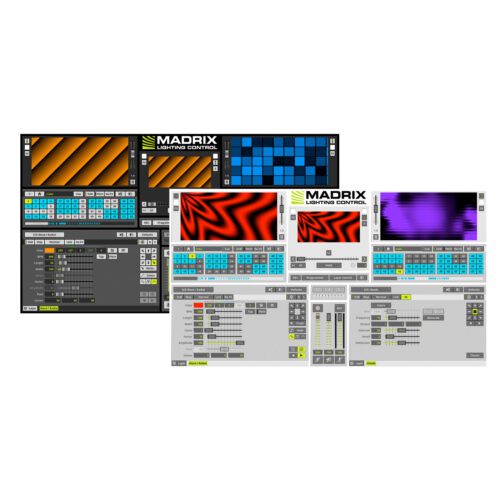 SKU# IA-SW-005XXXQuick Links:
SKU# IA-SW-005XXXQuick Links:- Madrix Product Brochure
- Madrix 5 Flyer
- Download Madrix 5
- Download 5 Fixture Library
- Download Madrix Key Driver
-
 SKU# IA-0050XXMadrix 5 Upgrades allow for you to upgrade from any previous license purchase to a higher version at anytime in order to increase the available output. If you are running a Madrix license version pre-version 5 release, you will need to purchase a Madrix Update and a Madrix Metallic Key before moving forward. Quick Links:
SKU# IA-0050XXMadrix 5 Upgrades allow for you to upgrade from any previous license purchase to a higher version at anytime in order to increase the available output. If you are running a Madrix license version pre-version 5 release, you will need to purchase a Madrix Update and a Madrix Metallic Key before moving forward. Quick Links:- Madrix Product Brochure
- Madrix 5 Flyer
- Download Madrix 5
- Download 5 Fixture Library
- Download Madrix Key Driver
-
 SKU# AURAMADRIX AURA The advanced lighting-control recorder and stand-alone playback unit. Dynamic lighting at the touch of a button. MADRIX AURA is small in size, but mighty in features. It is the MADRIX stand-alone unit. Configurations with 2, 8, 12, or 32 universes bring captivating installations to life. As the central hub, you can count on independent lighting control. The built-in website makes it easy to get started. First, record any Art-Net or Streaming ACN network stream live. MADRIX AURA then plays back sophisticated light shows, effects, and visuals from SD card. Run a scheduled playlist, or trigger scenes externally with choices like MADRIX ORION. Simply press record. Simply press play. Downloadable Documentation: Datasheet User Manual Technical Manual AURA 2 Specification AURA 8 Specification AURA 32 Specification STEP/CAD File AURA AURA Preset Scenes RGB MADRIX Hardware Manager Firmware Release Notes
SKU# AURAMADRIX AURA The advanced lighting-control recorder and stand-alone playback unit. Dynamic lighting at the touch of a button. MADRIX AURA is small in size, but mighty in features. It is the MADRIX stand-alone unit. Configurations with 2, 8, 12, or 32 universes bring captivating installations to life. As the central hub, you can count on independent lighting control. The built-in website makes it easy to get started. First, record any Art-Net or Streaming ACN network stream live. MADRIX AURA then plays back sophisticated light shows, effects, and visuals from SD card. Run a scheduled playlist, or trigger scenes externally with choices like MADRIX ORION. Simply press record. Simply press play. Downloadable Documentation: Datasheet User Manual Technical Manual AURA 2 Specification AURA 8 Specification AURA 32 Specification STEP/CAD File AURA AURA Preset Scenes RGB MADRIX Hardware Manager Firmware Release Notes -
 SKU# IA-SW-00500XQuick Links:
SKU# IA-SW-00500XQuick Links:- Madrix Product Brochure
- Madrix 5 Flyer
- Download Madrix 5
- Download 5 Fixture Library
- Download Madrix Key Driver










