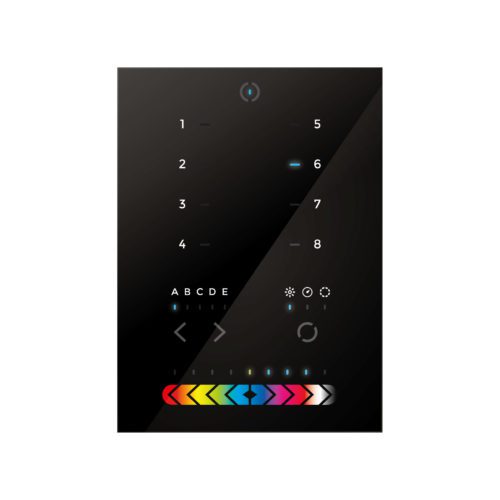-
 SKU# XPC-1
SKU# XPC-1 SKU# Pharos-Designer
SKU# Pharos-Designer SKU# STICK-DE3
SKU# STICK-DE3 SKU# SR-2830A-KIT-WD, SR-2830A-KIT-BD, 2812B-KIT-BD, SR-2812B-KIT-WD
SKU# SR-2830A-KIT-WD, SR-2830A-KIT-BD, 2812B-KIT-BD, SR-2812B-KIT-WD SKU# 71031
SKU# 71031 SKU# 700931
SKU# 700931 SKU# IA-SW-00500X
SKU# IA-SW-00500X SKU# IA-0050XX
SKU# IA-0050XX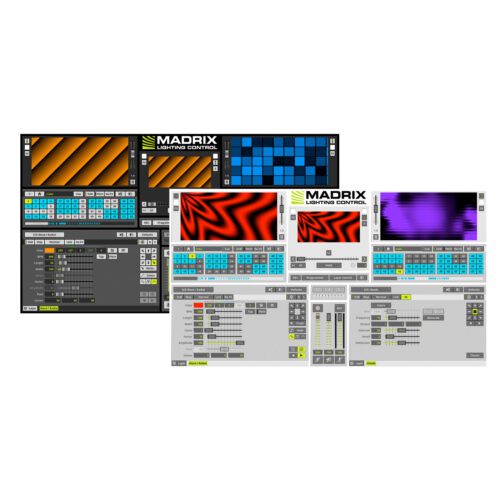 SKU# IA-SW-005XXX
SKU# IA-SW-005XXX SKU# Radar
SKU# RadarGo to Top