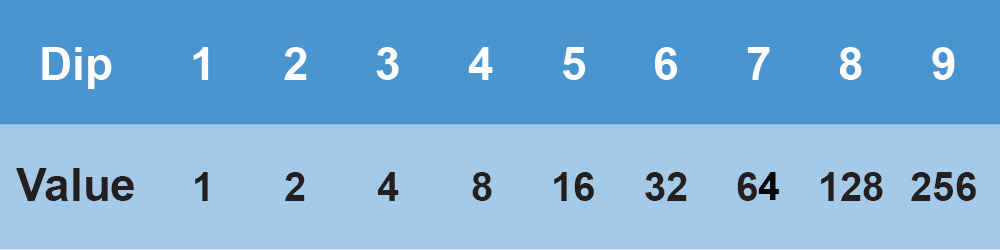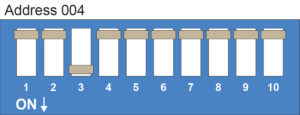Contents
DMX Addressing & Dip Switch Binary Code Explained
Choosing the Right Dip Switch Number
Each Dip Switch Number is assigned a DMX Channel value through binary code. We won’t get into the math behind it right now, but we’ve created a table to easily portray the relationship between each Dip Switch Number and its DMX Channel value.
If you’re wondering what happened to Dip Switch Number 10, don’t worry. Dip Switch 10 is used primarily for testing, and does not have a value. With DMX Addressing, you will only use numbers 1-9.
Setting your DMX Address
When you set the starting DMX address of a given light fixture, you are essentially setting the starting point of the DMX signal for said fixture. Within a single DMX Universe, you have a total of 512 Channels. Once you’ve set your first fixture (which should be set to “Address 001”) on your DMX Controller, you must then calculate how many channels are being taken up, and set the second light fixture at the next available DMX Channel.
Let’s say you are trying to set up RGB LED Light Strips with an DMX-CON3-C2; an RGB LED Strip requires a total of 3 DMX Channels (one channel for red, one channel for green, and another for blue). You would set your first RGB LED Strip to “Address 001”, by flipping Dip 1 “ON”. As we just said, that particular light fixture will take up 3 DMX Channels, therefore our next RGB LED Strip will begin on DMX Channel 4. If you take a look at that table above, you will see that the Dip Switch Number 3 is equivalent to DMX Channel 4, and you will flip that switch to “ON”. It will look similar to this:
DMX Dip Switch Calculators
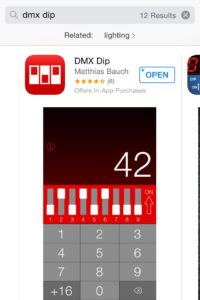
Are you absolutely overwhelmed by the idea of DMX Address values and Dip Switches? Relax, you are far from alone. For that reason, companies have created some amazing FREE tools to calculate Dip Switch combinations for any given DMX Value!
If you happen to have an iPhone, iPad, or Android device, there is a wonderful App named “DMX Dip” (iPhone | Android). If you type those exact words in the App Store Search, it should be the first suggestion.