The loss of brightness at the end of a Double Density RGB LED Strips is a concern for a lot of people. It seems to happen when you have to run 10m (32.8ft) of RGB Double Density LED Strip; the strip loses about half of its power toward the end of the second strip. This may seem like a flaw in the strip but it’s actually normal to see a drop in voltage if you’re running more than one of these strips .
Contents
Why Does a Voltage Drop Happen?
If you’re reading this, you’ve most likely experienced a voltage drop and know how frustrating it can be. Especially if you don’t know what caused it. Voltage drop takes place whenever your Double Density RGB LED Strips are underpowered. It means that the natural electrical resistance of the copper PCB board is greater than the power being distributed into the LED Strip itself.
It also has to do with the amount of power being consumed; in a nutshell, the LEDs are consuming more voltage than supplied so then voltage drop occurs. This issue can easily be resolved by adding a booster signal in between LED Strips.
The colors will be uneven if you don’t amplify the voltage in between strips or on opposite ends and the colors will not be uniform. The lighting will be uneven and dull towards the second RGB LED Strip. The way you amplify voltage is by adding another controller to the middle of the LED Strip.
How to Make Up for Loss of Brightness
Resolving the issue is relatively simple. You can apply the same solution if you are using an RF controller but you will be using a signal booster on opposite ends of the Double Density RGB LED Strips.
First, lay out your LED Strip run and you’ll notice the voltage drop. After you have identified the voltage drop connect a LED-CON2 or a LED-CON2-R2 to the opposite end of the second strip and set them on the same DMX address. You may need to add a lead at the end of the strip using a 5050-CON-C4W connector lead or by soldering a lead onto the LED Strip. We recommend soldering for best results but if you are in a rush then the connector will do just fine. You can learn more about soldering LED strips here.
After you have properly attached leads to your LED Strips making sure that polarity is correct, connect each end of LED Strip to a LED-CON2 or a LED-CON2-R2 and double check to see if the DMX address is matching the other.
Last, connect your LED controllers to their power supplies. You can use separate power supplies or one large power supply. Remember that long cable runs aren’t recommended due to voltage loss when you run long cables. Separate power supplies are always best because you won’t have to run cables everywhere.
RF Controllers
It’s a little harder to get the LED Strips to sync up if you’re using an RF controller, but it’s still possible.It’s the same basic approach as we just reviewed; the difference is that you will be using LED amplifiers instead of aLED-CON2 or LED-CON2-R2 DMX controller. The LED amplifier should work with the RF controller remote and have both lights change as you scroll through the RF controller’s menus.
Voltage Drop Is Resolved
After following these simple instructions then the voltage drop issue has been resolved. There’s no need to hassle with complicated solutions; the answer is finally here. You can easily resolve any voltage drop issues by simply adding more voltage to the Double Density RGB LED Strips.

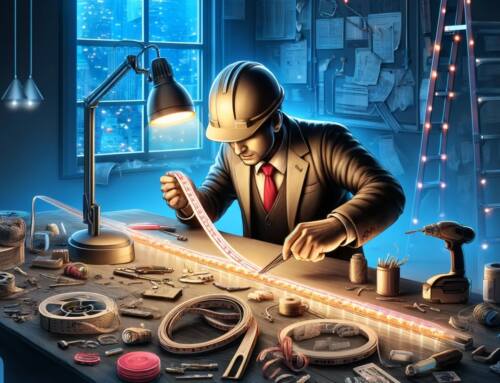










Leave A Comment
You must be logged in to post a comment.